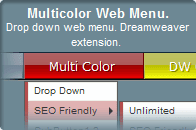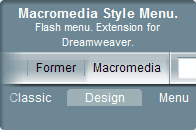Hello,
Can I make the width of the buttons smaller so that they fit tighter around the text. It seems that there is a default space of about 1/2 inch on either side of the text within the button. Thank you.
Answer:
Yes,
use parameter "_mainButWidthExt", by default it's _mainButWidthExt:18.
http://f-source.com/web-menu/multicolor/#menu_config
Dmitry
f-source.com
Oct 27, 2008
Width of the buttons
Oct 20, 2008
Two lines text formatting
Hello,
I would like to make some of the titles for my buttons two lines, normally I would use < br > to do this, but Dreamweaver isn't allowing me to. What can I do to fix this?
Thank You!
Karen Ficke
www.neatsolutions.com
Answer:
Karen,
use encoded <br/> - <br/>
For example: < div><a href='http://...'>Line1 <br/> Line 2</a>< /div>
Regards
Dmitry
f-source.com
Oct 12, 2008
Two menus on one page
Is it possible to have two menus on the same page, that are independant of one another ... i.e., deploy one menu as a top nav bar (at the top of the page) and then use another one as a mid page nav bar located midway down the page (each offering different menu selections)?
Answer:
It is possible with one horizontal menu and one vertical menu on the same page.
If you need more than one horizontal menu, I recommend to keep each
additional menu inside iframe.
Regards
Dmitry
f-source.com
Answer:
It is possible with one horizontal menu and one vertical menu on the same page.
If you need more than one horizontal menu, I recommend to keep each
additional menu inside iframe.
Regards
Dmitry
f-source.com
Problem after upgrading DW to 8.0.2
Every thing was going great, then I upgraded to DW 8.0.2 to fix a FTP issue. Now when I open a page in DW with a f-source flash menu I get a warning that the page contains Object tags that are improper. DW then adds the following code to my page: <script src='Scripts/AC_RunActiveContent.js' type='text/javascript'></script>
Now the navigation menu is back to default. See http://ops.ntinet.com/template.htm for the page with issues. See http://ops.ntinet.com for a page that displays correct. Please advise...
Chris
Answer:
Chris,
your flash menu code was converted.
The Dreamweaver update 8.0.2 contains Active Content Converter which
is not compatible with our menu.
Disable the active content converter:
http://f-source.com/before_insert/
Replace the code inside of the DIV id="f-source-menu" with original
flash menu code.
Regards
Dmitry
f-source.com
Now the navigation menu is back to default. See http://ops.ntinet.com/template.htm for the page with issues. See http://ops.ntinet.com for a page that displays correct. Please advise...
Chris
Answer:
Chris,
your flash menu code was converted.
The Dreamweaver update 8.0.2 contains Active Content Converter which
is not compatible with our menu.
Disable the active content converter:
http://f-source.com/before_insert/
Replace the code inside of the DIV id="f-source-menu" with original
flash menu code.
Regards
Dmitry
f-source.com
Oct 6, 2008
Flash over flash
I am using the Vista Drop Down Menu and have a flash movie loading under it - however the submenus appear to be showing up behind the flash movie - please see my link below. Is there a way to fix this?
When you rollover Special Services from the top menu - there should be 4 items in the sub-menu. If I delete the flash movie - I see the submenu
Many thanks!
http://www.schmidtdesigngroup.com/law-enforcement/
Answer:
Hi,
Add wmode="transparent" to an OTHER flash item,
see example here: http://f-source.com/faq/ ==> - Drop down menu seem
to be dropping underneath another flash movie. How to fix it?
Regards
Dmitry
f-source.com
When you rollover Special Services from the top menu - there should be 4 items in the sub-menu. If I delete the flash movie - I see the submenu
Many thanks!
http://www.schmidtdesigngroup.com/law-enforcement/
Answer:
Hi,
Add wmode="transparent" to an OTHER flash item,
see example here: http://f-source.com/faq/ ==> - Drop down menu seem
to be dropping underneath another flash movie. How to fix it?
Regards
Dmitry
f-source.com
Subscribe to:
Posts (Atom)