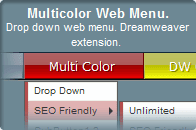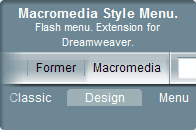Dear f-source,
I woudering if I can customize the Macromedia Style Menu. I like it style, but I have no use with the search engine feature. Could I possibly take the search feature out and leave the rest?
However... how does the search feature works once implemented in my website? People can search every word from my website?
Although I have no use for now, I would appreciate if you could provide more information about the search feature provided in the Macromedia Style Menu.
Thank you with regards.
Answer:
Hi,
use parameter "_showSearchField(Yes/No)"
If you site is indexed by Google, for example, you can use google to
find any word on your site, (href="http://www.google.com/search?sitesearch=yourDomainName%26q=")
read more:
http://f-source.com/faq/ - How to use the search feature?
Regards
Dmitry
f-source.com
I woudering if I can customize the Macromedia Style Menu. I like it style, but I have no use with the search engine feature. Could I possibly take the search feature out and leave the rest?
However... how does the search feature works once implemented in my website? People can search every word from my website?
Although I have no use for now, I would appreciate if you could provide more information about the search feature provided in the Macromedia Style Menu.
Thank you with regards.
Answer:
Hi,
use parameter "_showSearchField(Yes/No)"
If you site is indexed by Google, for example, you can use google to
find any word on your site, (href="http://www.google.com/search?sitesearch=yourDomainName%26q=")
read more:
http://f-source.com/faq/ - How to use the search feature?
Regards
Dmitry
f-source.com